Bloomberg
What is Bloomberg?
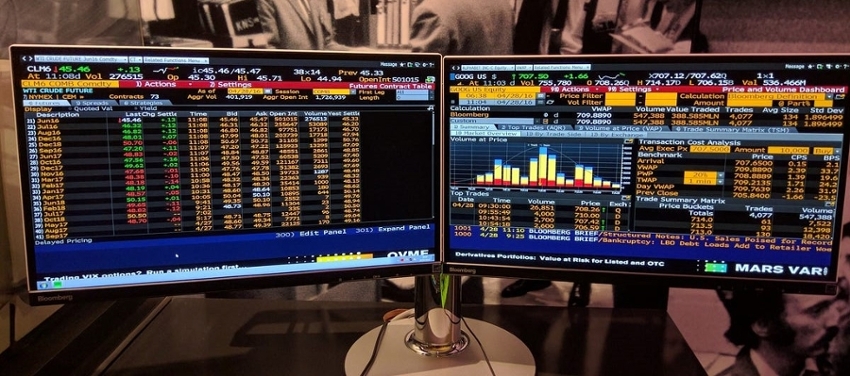
Bloomberg is a powerful platform that brings together real-time data over 129 countries and 250 exchanges. Bloomberg provides financial market news, economic data, research, analytics, company financial as well as data on more than 5 million bonds, equities, commodities currencies, and funds. It covers almost every publicly traded company in the world and has profiles on more than a million people.
Explore:
- Coverage of markets and securities.
- Information asset classes - fixed incomes, equities, foreign exchange, commodities, and more.
- Up-to-the-minute access to news that moves and shakes markets.
- Professionals in the business community and make connections.
To use the Bloomberg database, you must create an account. It's easy and takes less than five minutes.
1. Double-click the Bloomberg icon on the desktop to get started.
2. Hit <GO> or <Enter>.
3. Click "Create A New Login"
4. Answer the registration questions using Valdosta State University for the employer information and your VSU email address (Gmail, Hotmail, etc. will not work). "Student" is not a valid job title, so type in whatever you want.
Bloomberg Market Concepts (BMC), also known as Bloomberg Certification, is a self-paced e-learning course that provides a visual introduction to financial markets and the core functionality of the Bloomberg terminal. It takes 8 hours to complete and progress is saved automatically. After finishing BMC, Bloomberg provides a "Certificate of Completion".
BMC MODULES REQUIRED FOR CERTIFICATE:
- Economic Indicators (1 hour): The primacy of GDP; monitoring GDP; forecasting GDP.
- Currencies (1 hour): Currency market mechanics; currency valuation; central banks and currencies; currency risk.
- Fixed Income (3 hours): The roots of the bond market, bond valuation drivers; central bankers and interest rates; the yield curve and why it matters; movements in the yield curve.
- Equities (3 hours): Introducing the stock market; the nature of equities; equity research; absolute valuation; relative valuation.
Watch a video introduction to Bloomberg Market Concepts; Learn more about the content and format of the course and each of the modules, and frequently asked questions by Students.
The Keyboard
-
Navigating
Red keys are stop keys.
<CONN DFLT> Press once to log into the system; press once to log off of the system.
<CANCEL> Equivalent to the traditional escape button.
Green keys are action keys.
<GO> The <GO> key is the equivalent of the enter key on a traditional keyboard.
<MENU> The <MENU> key is the equivalent of the "back" key to return to the previous screen.
<PAGE FWD/BACK> Press <PAGE FWD/BACK> to access the next/previous screen.
<PRINT> Press <PRINT> to print a one-page screen. To print more than one page, enter the number of pages and then <PRINT>.
<HELP> Keyword search: enter a keyword and press <HELP> to search our entire database of information.
Blue keys are used to move from panel to panel.
<PANEL> When you log in to Bloomberg, up to four panels appear. The <PANEL> key is used to move from one to the next.
-
The Bloomberg Keyboard
The Bloomberg keyboard is non-standard. As a general rule, green keys correspond to actions, like <GO> and <HELP>. Red keys are for logging in or out of the system. Yellow keys correspond to the main market sectors.
-
Market Sector Keys
F2 or <GOVT> Worldwide sovereign and agency securities.
F3 or <CORP> Corporate debt, bond prices and yields by company
F4 or <MTGE> Mortgage markets
F5 or <M-MKT> Money markets
F6 or <MUNI> U.S. municipality issued debt
F7 or <PFD> Preferred. Private and public securities offered by countries
F8 or <EQUITY> ADRs, mutual funds, stocks, options, warrants
F9 or <CMDTY> Commodities, futures, options, spot rates
F10 or <INDEX> Global equity indices, economic indices
F11 or <CRNCY> Spots, futures, options, forex on over 100 currencies

-
TYPES OF FUNCTIONS
There are two types of functions
- Non-security functions provide information or analysis on a entire market sector and do not require the user to load a security as a separate function.
Example: WEI is a non-security function because it provides information for dozens of equity indices on one screen. You can run WEI without loading a security. WEI<GO>
- Security-specific functions analyze a security that is loaded by the user.
Example: GP (Graph Price) is a security-specific function because you must specify a security before graphing its price. You must load a security to run the GP function: IBM US <EQUITY> GP <GO>
-
SECURITIES
Securities are financial instruments - like stocks and bonds - that you can analyze with Bloomberg functions.
Loading Securities
If you know the ticker symbol for the security you want to load:
-Enter the ticker symbol in the command line.
-Press the yellow market sector key corresponding to the security type (<CORP>, <MUNI>, <EQUITY>, etc.)
-Press <GO>
Example: For Facebook, enter FB<EQUITY><GO>
If you don't know the ticker or any other identification number for the security you want to load:
-In the command line, start typing a keyword for the financial instrument you want to analyze.
-Autocomplete will provide a list of suggested securities.
-
BLOOMBERG CHEAT SHEETS
Charts and Technical Indicators
Commodities Overview
Emerging Markets
Equity Portfolio Manager and Analyst Cheat Sheet
Equity Research And Analysis -
NON-SECURITY MEMNOMICS FOR BROAD MARKET PERPECTIVES
If you know the function mnemonic:
-Enter the function mnemonic in the command line. Press <GO>
If you don't know the function mnemonic:
-Type a keyword for the informatio, you want. Autocomplete will provide a list of suggested functions.
ACDR<GO> Display an earnings announcement
CBQ<GO> Country overview: choose from more than 46 countries
ECO<GO> Display a calendar of economic releases
IBQ<GO> Industry overview: choose from more than 68 industries
IM<GO> Display a menu of treasury/money market and international bond monitors
MAIN<GO> Menus for market sectors, customer support and more
MOST<GO> Monitor the most active securities by volume, up, down and value
N<GO> The main news menu
QSRC<GO> Scan the Bloomberg Equity universe to find companies that match your selected criteria
READ<GO> Most popular news stories
TOP<GO> Display today's top business and general news headlines
WB<GO> World Government bond monitor
WEI<GO> Monitor worldwide returns for Equity indices
-
MEMNONICS FOR ANALYZING A LOADED SECURITY
If you are already familiar with the ticker of the security:
Ticker<YELLOW KEY>Function<GO>
An equity example: FB<EQUITY>DES<GO>
BQ<GO> Price, trade, earnings, relative value data
CH1<GO> Financial summary
CH2<GO> Income statements
CH3<GO> Balance sheets
CN<GO> Company news
COMP<GO> Comparative returns
CPRP<GO> Current and historical credit ratings
DES<GO> Fundamental data and management information
DVD<GO> Dividend information
EE<GO> Earnings estimates
GIP<GO> Intraday price chart
GP<GO> Historical price graph and volume
GPO<GO> Graph historical prices and moving averages
HE<GO> Price/earnings ration table
HP<GO> Historical prices
ISSD<GO> Capital structure and cash flow breakdown
MA<GO> Mergers and acquisitions
PPC<GO> Peer product comparison
RELS<GO> Brands, people, subsidiaries
RV<GO> Relative value, customized peer group analysis
Harley Langdale, Jr. College of Business Administration
-
Rea and Lillian Steele
North Campus
Corner of Patterson & Pendleton Streets -
Mailing Address
1500 N. Patterson St.
Valdosta, GA 31698 - Phone: 229.333.5991
- Monday-Thursday
8:00 a.m.-5:30 p.m.
Friday
8:00 a.m.-3:00 p.m.

